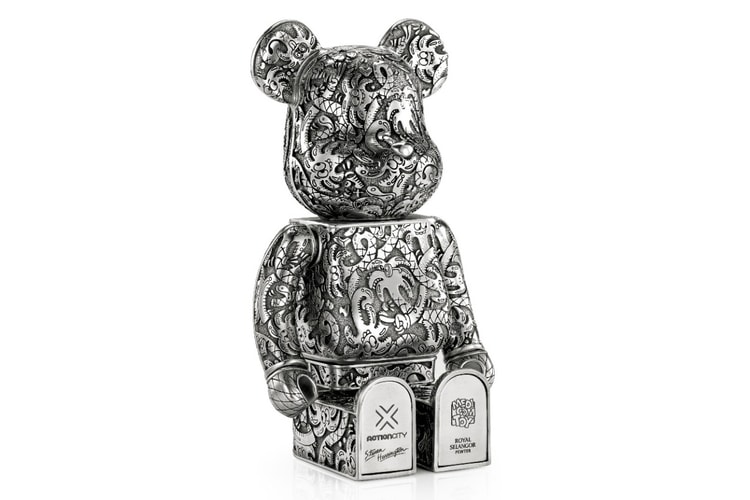Medicom Toy
Titled AKASHIC RECORDS, featuring a range of exclusive BE@RBRICK collectibles.
Dropping exclusively in Los Angeles on June 17.
Artist signings for the first arrivals.
In conjunction with ActionCity, Royal Selangor and Medicom Toy.
The limited-edition collection is only available this weekend.
The figure’s translucent belly houses a collection of multi-colored beads.
An exclusive figure that will celebrate ActionCity’s 21st Anniversary.
Covered in the artist’s signature aesthetic and releasing on September 10.
Designed by the Singaporean artist, Jahan Loh.
The 400% sized pieces arrive with vertical multi-colored patterns.
Inspired by Banksy’s ‘Love is in the Air’ 2005 artwork.
Featuring Hajime Sorayama’s ‘Future Mickey V2’ BE@RBRICK, Lauren Tsai’s latest ‘UNREAL’ sculpture and more.
Load more