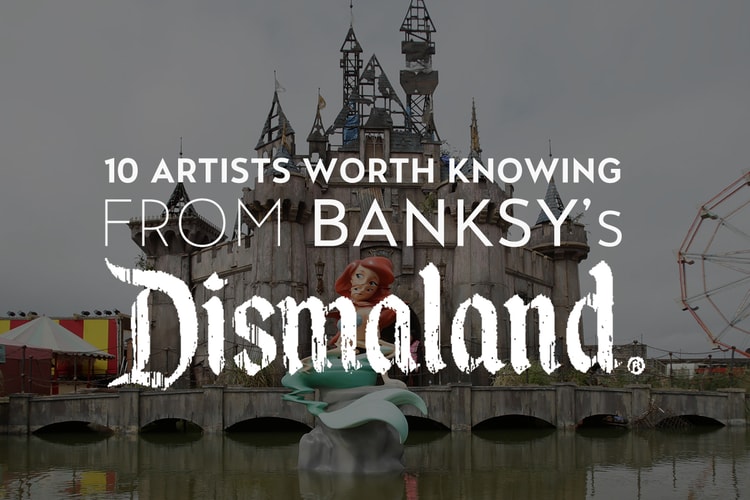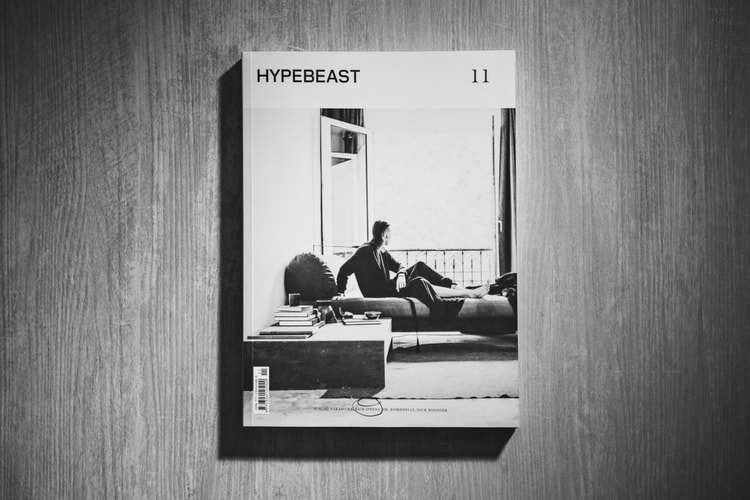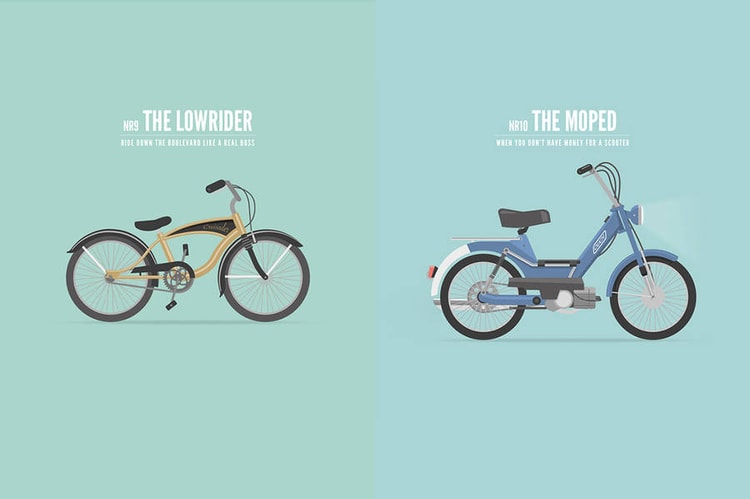10 Urban Photographers Unveil the Secrets to Their Craft: Technique
Part 2 of the series.
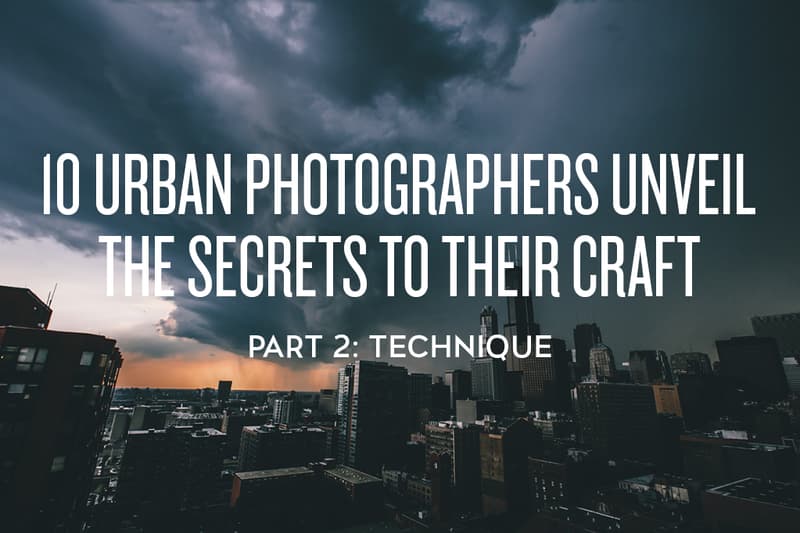
As in other realms of art, it could be argued that there is no rightful technique to photography, as the creative approach to the medium may vary from one person to another. While a good camera can aid the process in delivering good work, those who are well versed in creating a good image (considering the subject, location and lighting in its composition) will present work that sets them apart.
Modern technology has allowed for instantaneous sharing, where talents can flex their visual aptitude behind the lens with a swift online upload. Despite how monotonous or drab it may sound to hear “I started with an iPhone,” we live in a time of accessibility, where access to a camera phone, social media platforms, and a global audience can act as a gateway for shutterbugs to springboard their talents into successful careers. The convenience of using your trusted handheld as a documentation tool has proven to be a solid starting point for many, and its utility will continue to open doors for the new wave of photographers to come.
In Part 1 of this series, we explored the Muse — or the source of inspiration — with @jayscale, @visionelie (also @whateverelie), @stevesweatpants, @ecolephoto, @alinatsvor, @black_soap, @13thwitness, @ryanmillier, @1st, and @trashhand. In this segment, the photographers speak on their personal transitions from photography enthusiasts to professionals in the field. Technical aspects like post-production editing programs are explored alongside various uses of camera settings, including how the right exposures, apertures, ISO numbers and shutter speeds can help accentuate an image. We’ve paired side-by-side a selection of imagery in a custom layout to show the progression of each photographer, from their earlier work (using smartphones and point-and-shoot cameras) to the photos captured by the Digital SLR bodies they rely on today. Ultimately, no matter what gadget they choose to take with them, much of their discernible growth is owed to the relentless pursuit of their craft over time and practice. Enjoy the selection below.


@jayscale
What was your first camera body? What were the pros and cons?
I started with a smartphone for about the first 5 months. My first camera body was a Fujifilm XE-1 – a Crop Sensor Camera with a kit lens. Later I got a Fujifilm XT-1 with a better lens — still Crop Sensor, but it worked for me. Pros were the cost, convenience and ability to shoot on the screen and to manipulate the angles. Cons was that I couldn’t really get any night shooting done with my setup as well as the loss in detail due to sensor size. The pros outweigh the cons heavily though. I think it’s best to start with what you can afford and grow with that, so you don’t feel like you have to buy a $3,000 camera to produce amazing images right away.
What do you currently shoot with?
I currently shoot with a Canon EOS 5D Mark III, and a Canon EOS-3. The 5D is my workhorse and what I use to shoot for a lot of my Instagram content. The EOS-3 camera is a film body I recently picked up in hopes to expand my perspective and to see things differently. I’ve shot a ton of film already but I have yet to share any content developed from that, I’m still learning everyday.
What are your favorite camera settings?
When it comes to an aperture, I love when I’m able to get a clean portrait at 1.8 or 2.0 on my 50. I never really go lower than that. That, and some accompanying moody weather is the perfect setting for me.
What is your favorite post-editing programs/apps?
Adobe Lightroom. On my phone, VSCO Cam.


@visionelie
First camera body:
My first camera was a Canon EOS 7D with a 50mm lens that I got for my birthday two years ago. At the time, I didn’t know anything about photography.
Current camera body:
A Canon EOS 5D Mark III and a Fujifilm X-T10. I’m not too picky with my camera. I could do iPhone all day.
Favorite camera settings:
Whatever gets the job done depending on the time I’m shooting and with what lens.


@stevesweatpants
First camera body:
My first camera body was a film camera, the Canon EOS Rebel XSN. I copped it for 15 bucks from Amazon. The reason I got that camera was because I was broke and it was insanely cheap. It was perfect because it was light and easy to use. The only downside was it officially made me obsessed with photography.
Current camera body:
The camera I currently shoot with is the Sony α7 II – I call her Sonya. One of the reasons why I picked up this camera is because the ISO is ridiculously good and the auto-focus is so responsive. Main selling point is that it’s light, and living out here in NYC, it makes life easier.
Favorite camera settings:
It really depends on the type of day, so it varies. If I’m shooting cityscapes, I usually like my aperture to be around f2.8-f5.6 and to play around with different shutter speeds. If I want to capture someone striding by, I typically have a faster shutter speed and around an f4 for my aperture to capture more details in the environment.
Favorite post-editing programs/apps:
Adobe Lightroom if I’m editing an SLR photo. For iPhone editing, I use VSCO Cam.


@ecolephoto
First camera body:
My first camera body was the Canon EOS 1000D (Rebel XS) that was given to me by my uncle on my 21st birthday, but I never used that too much. I just stuck with the iPhone because of how easy and convenient it was, and how you’re able to control the exposure just by tapping on the screen. I wasn’t quite ready to dive into doing that effect on a camera.
Current camera body:
Right now I use a Canon EOS 5D Mark III, which I’ve been using for three months now. It’s still a new camera so I’m still testing it.
Favorite camera settings:
I use prime lenses that have quite a shadow aperture, so I tend to shoot a lot of 1.2 and 1.4 apertures. I shoot a lot of portraits as well, so I like to maintain the clarity and sharpness. In those shots I find myself between a 2.8 and 3.5. I’ve always had a thing for underexposing strong light on days where the light’s very prominent. I’m very much into underexposing 1, 2, sometimes 4-stops, depending on the situation I’m in.
Favorite post-editing programs/apps:
When I used to use a phone about a year ago (I rarely use the phone now), I used to use Snapseed a lot, and VSCO Cam. I was quite into the F1, F2, F3 presets. I didn’t understand much about editing, but I knew there was something about the vibe it gave the image that I really liked.


@alinatsvor
First camera body:
First camera was a Nikon D90. Everything about it was bad, ha ha ha. Wasn’t very good in low light, wasn’t fast enough, but I still learned everything I needed to know.
Current camera body:
Nikon D800 D-SLR is the current go-to camera. Mostly because I started out as a Nikon user. I pick up new cameras here and there and know other systems, but when it comes to work, I’m just comfortable shooting Nikon.
Favorite camera settings:
My camera settings are all over the place, it depends on the subject and light really.
Favorite post-editing programs/apps:
I edit on Adobe Lightroom and when needed, open Photoshop. VSCO Cam is always a good app for a quick edit.


@black_soap
First camera body:
My first camera body was my iPhone and the Canon EOS Rebel T3i. At the time, I didn’t know what I was doing and the T3i was all I could afford. Pros of my early equipment was learning how to frame my photos, to shoot long exposures, and to shoot sharp, detailed photos at night time. A con was the fact that the T3i is a Crop Sensor, so I couldn’t get everything in the frame unless I kept moving back. Most of the time you run out of room. The camera can also be bulky sometimes when climbing up shallow ladders in alleys or squeezing through doors of abandoned places. The ISO would also sometimes be too low when shooting at night time which leads to grainy photos.
Current camera body:
I shoot with the Canon EOS 6D now. I love this camera because it is full frame. Before I edited with Adobe Lightroom I used my iPhone. I love how the 6D has WiFi so I can send photos to my phone right away and edit them on the spot. The video function is really clear and it performs great at night time. The price is also perfect for this camera.
Favorite camera settings:
I constantly try to switch up how I shoot. My favorite long exposure settings are ISO 100 f22 with a shutter speed of 30 seconds.
Favorite post-editing programs/apps:
My favorite editing apps on the iPhone are Adobe Photoshop Express, PICFX, and VSCO Cam. The new Instagram tools are really useful too.
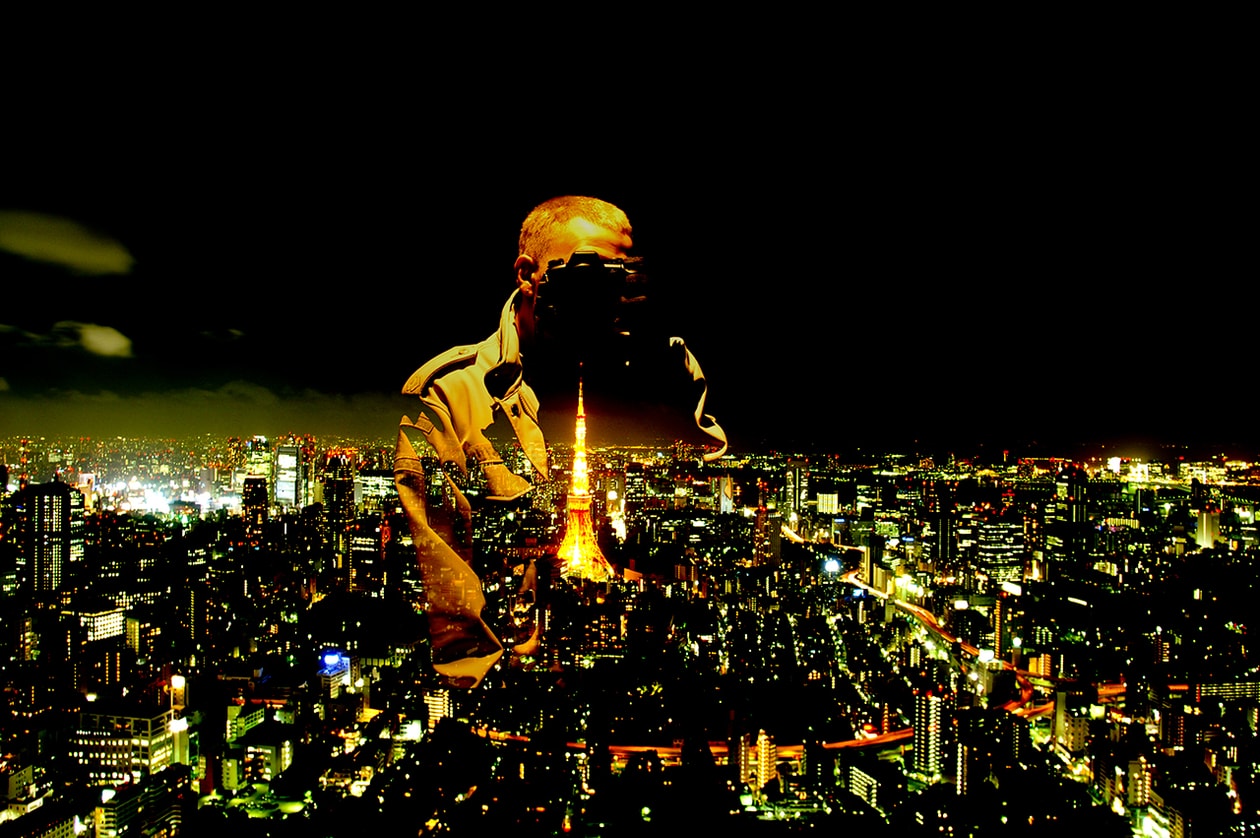

@13thwitness
First camera body:
My first body was a Canon EOS 5D Mark I. To be honest, I had no issues with the early gear. It was solid and reliable.
Current camera body:
I’m currently shooting with a Canon 5DS. I’ve used a wide range of cameras in my life, and at the end of the day, whatever you have on hand to get the shot will always work.
Favorite camera settings:
Aperture priority (AV). And occasionally, Manual mode for more controlled environments.
Favorite post-editing programs/apps:
Adobe Lightroom on the Mac and VSCO Cam on the iPhone.


@ryanmillier
First camera body:
I shot on an iPhone 5 for six months until I purchased a used Canon EOS 7D. Shooting with my iPhone was the best way to introduce myself to photography.
Current camera body:
After a couple of months I upgraded to the full-frame Canon EOS 6D, which I still use today.
Favorite camera settings:
My favourite camera settings vary depending on lighting and what I’m trying to do, but generally I love to shoot at ISO 100, F/1.4, and a shutter speed from anywhere 1/80-1/4000. Clearly this is not very specific, but I adjust the settings depending on what exactly I’m shooting.
Favorite post-editing programs/apps:
Earlier with my iPhone I learned about composition, the rule of thirds, finding symmetry, and experimenting with long exposures with apps like Slow Shutter, all on my phone. It made using a real camera a lot less intimidating. My current favorite editing apps on the iPhone are VSCO Cam and Snapseed. Since upgrading to my 6D I’ve solely relied on Adobe Lightroom 5 for Mac.


@1st
First camera body:
Other than forgotten point-and-shoots, my first camera that I cared about was a Sony RX100. It was stealthy and had really good image quality. It was pocket-able too, which made it possible to carry everywhere. I liked it for street photography because nobody gave it a second look or really cared when I took a picture of them.
Current camera body:
I currently shoot with a Sony α7S mainly. I still have the RX100, as well as a small Leica D-Lux. Word to the wise though… Camera really doesn’t matter. Work with what you have and be sure to master that equipment before attempting to graduate to something you might not even need. A lot of people shoot DSLR; 99% of them don’t need it at all.
Favorite camera settings:
The α7S’s high ISO performance makes it possible to shoot under any lighting conditions, and I love shooting at night which is where it shines.
Favorite post-editing programs/apps:
Adobe Lightroom


@trashhand
First camera body:
My first professional set up was a Canon EOS 5D Mark II with a 35mm lens. It was actually the set up 13thWitness suggested I get about four years ago when I was just getting on the scene.
Current camera body:
I shoot with a Canon EOS 5D MarkIII, a Canon EOS-1D X, and a Leica M-P 240. I use them all for separate reasons. The Leica is strictly my hobby camera that I bring with me from time to time. I love shooting with it. It brings being a photographer to a whole other level. Canon has been really strong for all my work photography, whether I’m shooting sports for Nike or fashion for a lookbook.
Favorite camera settings:
I love shooting at a really wide aperture setting when shooting portraits, which allow me to isolate my subjects more from the background. When shooting cityscapes and landscapes I usually have a really narrow aperture setting (probably around 16-22) to capture as much detail as possible.
Favorite post-editing programs/apps:
VSCO Cam.