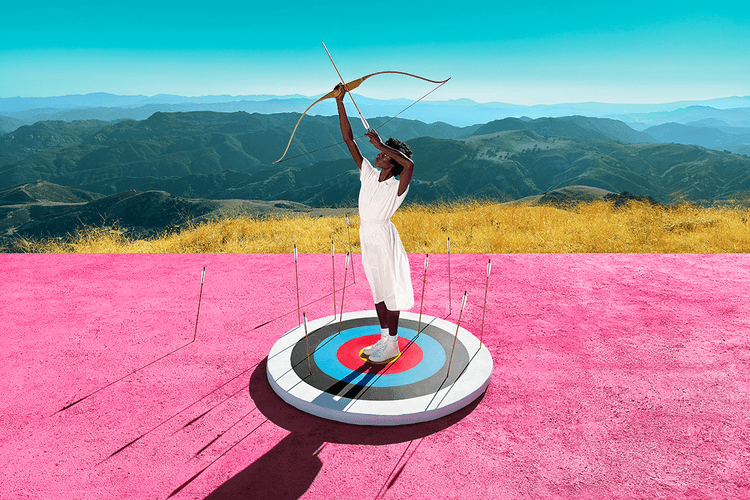Apple iPhone
The exhibition, ‘Chasing the Light’, was curated by Kathy Ryan.
Celebrating six amateur and professional photographers.
Hoping to draw attention to the systems we take for granted.
Featuring intricate portraits, expansive landscapes and detailed wildlife shots.
Captured from over 140 countries.
The annual iPhone Photography Awards (IPPAWARDS) once again proves that the most reliable camera
Taking place at Crewest Gallery in Los Angeles, “LA Enhanced: An iPhoneography” is a compilation