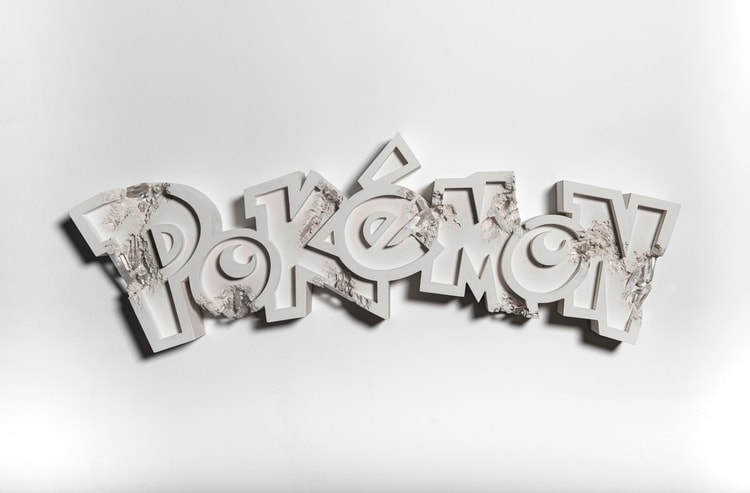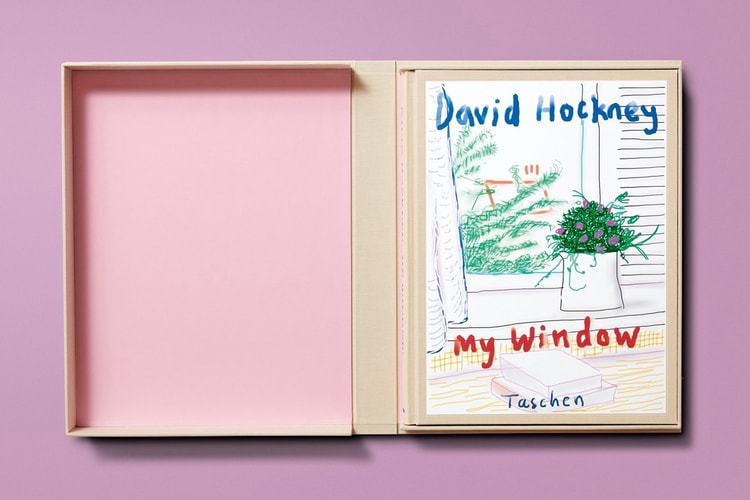Apple Announces Shot on iPhone Night Mode Winners
Celebrating six amateur and professional photographers.

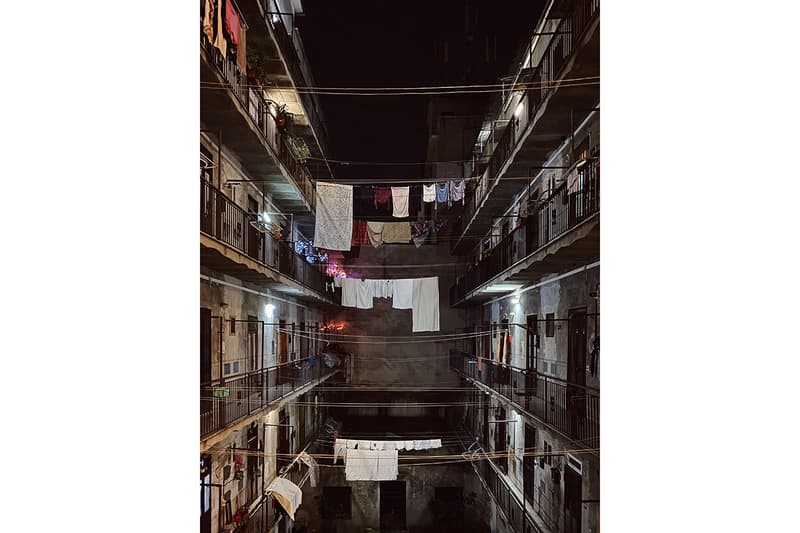
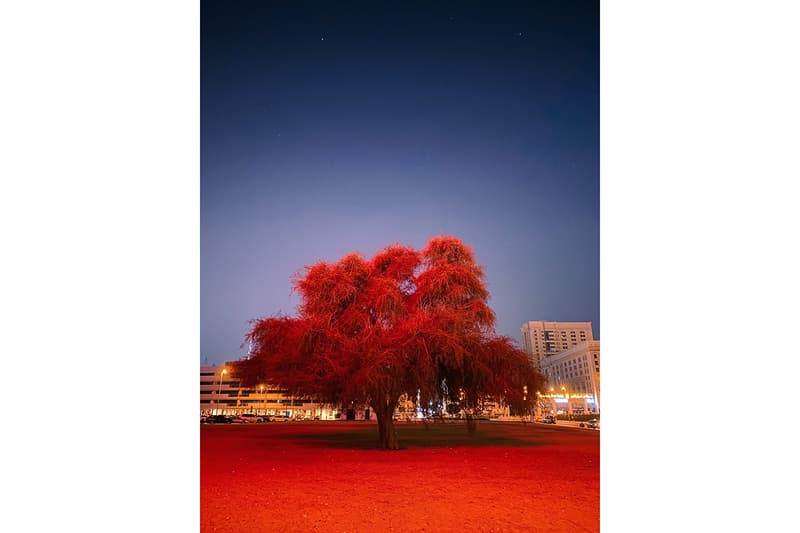



Apple has crowned the winners of its Shot on iPhone Night Mode competition, showcasing six amateur and professional photographers and their work from all around the world.
The competition winners include Konstantin Chalabov who captured a snowy scene in Moscow, Russia on the iPhone 11 Pro; Andrei Manuilov, also of Moscow, on the iPhone 11 Pro Max; Mitsun Soni in Mumbai, India with the iPhone 11 Pro; Rubén P. Bescós in Pamplona, Spain on the iPhone 11 Pro Max; Rustam Shagimordanov, once more in Moscow, with the iPhone 11 and Yu “Eric” Zhang in Beijing, China, with the iPhone 11 Pro Max.
Apple’s challenge winners all opted for the iPhone 11 and its variants, which features a dual-camera system on the standard device and a triple-camera system on the advanced offerings. The phones use a new Wide sensor with 100% Focus Pixels that enables Night mode, as well as technology such as Smart HDR for crisp, well-contrasted images.
A judging panel made up of notorious iPhone snappers included frequent LOEWE photographer Tyler Mitchell, as well as Malin Fezehai, Sarah Lee, Alexvi Li, Darren Soh, Phil Schiller, Kaiann Drance, Brooks Kraft, Arem Duplessis, and Jon McCormack, who all commented on the winners’ works. Speaking on Mitsun Soni’s picture of a tree, Tyler Mitchell said, “This one blows my mind. I have no idea where that deep rich red light is coming from on the tree. It almost feels like a UFO sitting above the tree, just out of frame. Absolutely beautiful composition as well.”
Take a look at all of the winning images from Apple’s Shot on iPhone Night Mode competition in the gallery above, and be sure to catch them all on advertisements worldwide in the coming months.
In other news, Daniel Arsham has unveiled his second collaborative sculpture with Hajime Sorayama.