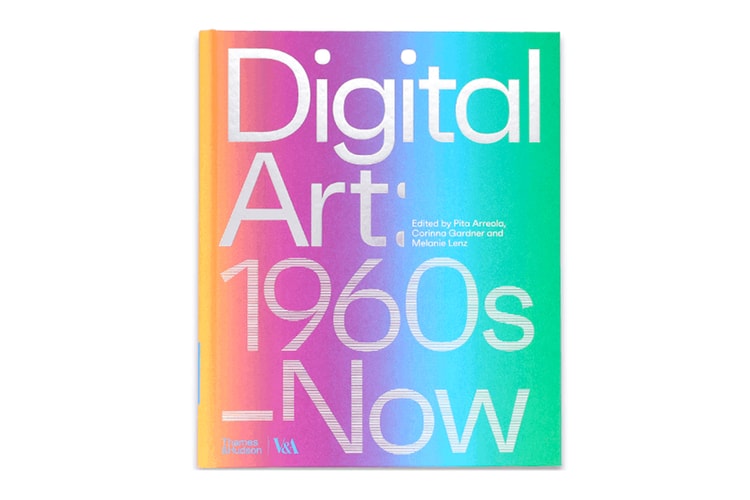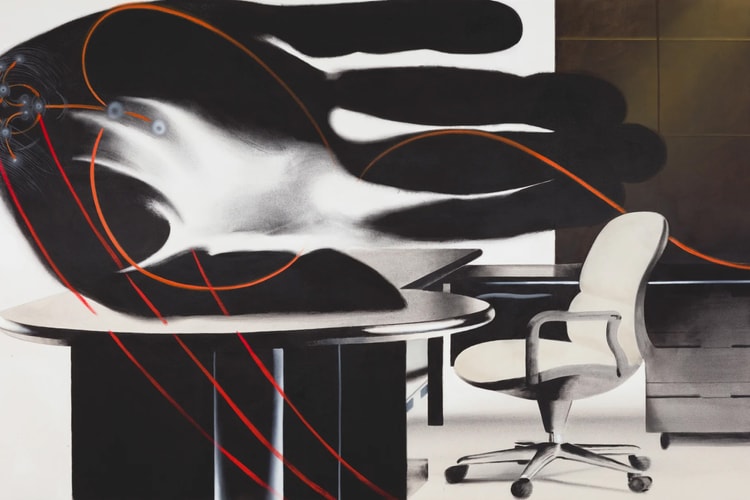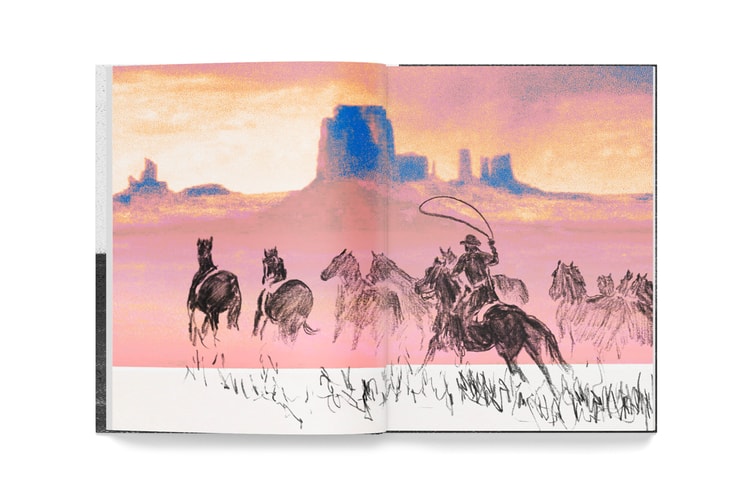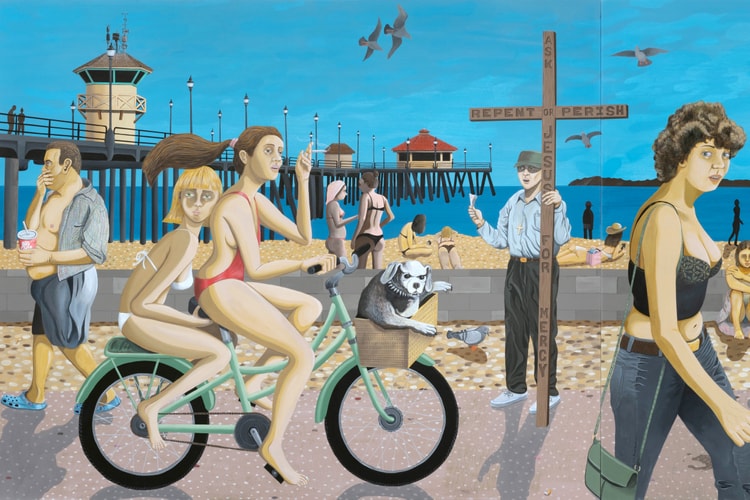Rare Warhol Prints Stolen and Damaged in Botched Dutch Robbery
The “amateur-ish” robbers blew off the gallery door only to find that the ‘Reigning Queens’ were too big for their getaway car.

Two screenprints from Andy Warhol’s 1985 Reigning Queens series have been stolen, and the other two destroyed, from a gallery in the Netherlands during a botched robbery. Last Friday morning, residents of Oisterwijk were shaken by the sound of an explosion. CCTV footage captured the thieves blasting open the doors of MPV Gallery and swiping the pieces from the walls, though to their surprise, the artworks didn’t fit in their car.
Police have since recovered the getaway vehicle and detained one suspect, though they are still seeking witnesses as their investigation continues. “It is appalling,” gallery owner Mark Peet Visser shares with the Art Newspaper. “It is also unprofessional for a criminal to work like this, with explosives that are far too heavy and a getaway car that is too small for the works.”
The Queens landed at MPV before a slated appearance at the PAN Amsterdam art fair. Of the four works in the 16-piece series, the robbers managed to snag two prints – English Queen Elizabeth II and Queen Margrethe II of Denmark – leaving the portraits of Queen Mother Ntfombi of Eswatini and Dutch Princess Beatrix stripped form their frames and discarded in the street.
To make matters worse, the prints are numbered and documented, and thus, unsellable on the open market. “This was clearly commissioned by someone who wanted to look at them tonight with a nice glass of wine at home, I think,” Visser said in an interview with Dutch media outlet HLN. “What else can they do with them now? Light the fireplace or something, no idea what they are going to do with them.”