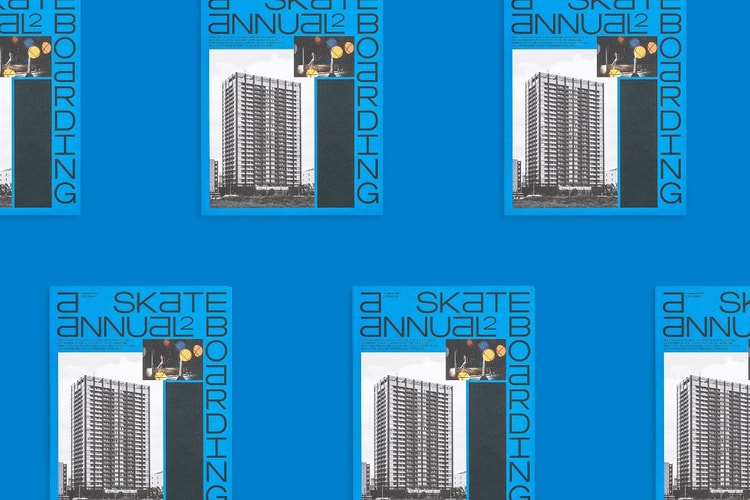Steve Jobs to Be Inducted Into the International Photography Hall of Fame
Due to the iPhone’s influence on photography.
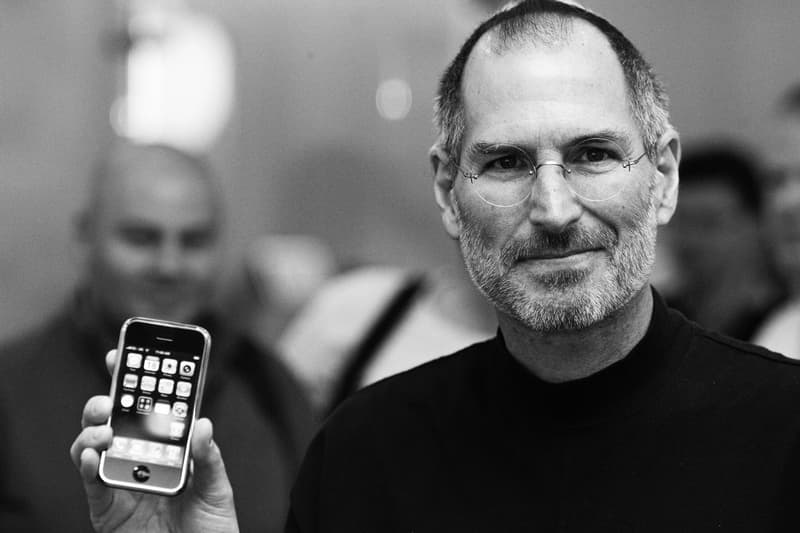
On October 28, Steve Jobs will be one of eight inductees to enter into the International Photography’s Hall of Fame, alongside photographers Annie Leibovitz, Ernst Haas and Sebastião Salgado, Photoshop’s John Knoll and Thomas Knoll, filmmaker Ken Burns, and singer-songwriter Graham Nash. Jobs’s posthumous induction is largely due to spearheading the iPhone, which has become the world’s most popular camera according to data gathered through Flickr. The IPHF released the following statement regarding his contribution to the industry:
“Steve Jobs was an American inventor and entrepreneur who cofounded Apple and led it to become the world’s most innovative company. Steve helped create products that revolutionized the creative world and became essential tools for designers, filmmakers, music producers and photographers. Passionate about photography both in his work and personal life, his most profound contribution to the artistic community and the world is the iPhone which, in less than a decade, has changed both the art of photography and the industry around it.”
The International Photography Hall of Fame and Museum, based in St. Louis, Missouri, is celebrating its 50th anniversary this year. Past inductees include photographers Philippe Halsman, Ansel Adams and others who have made a “notable contribution to the art or science of photography.”