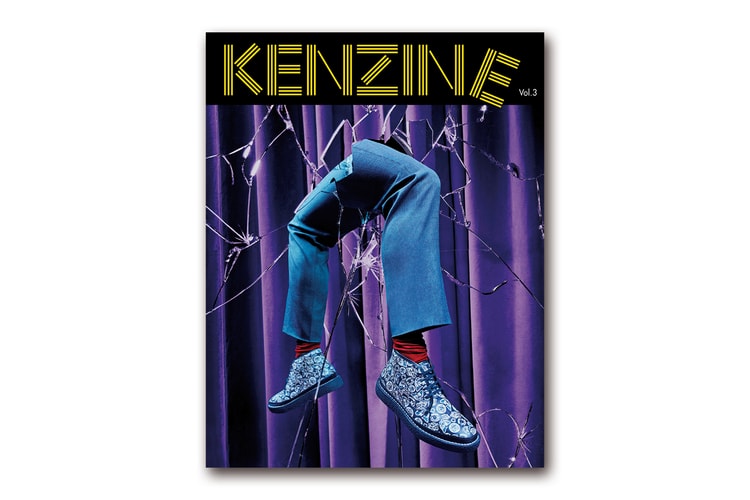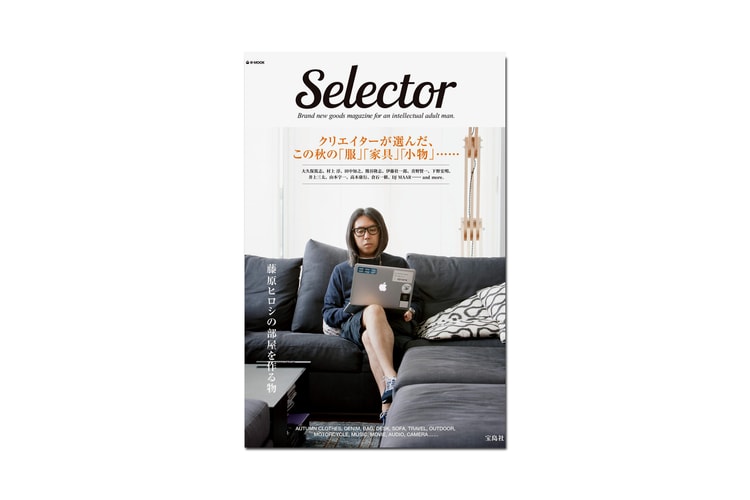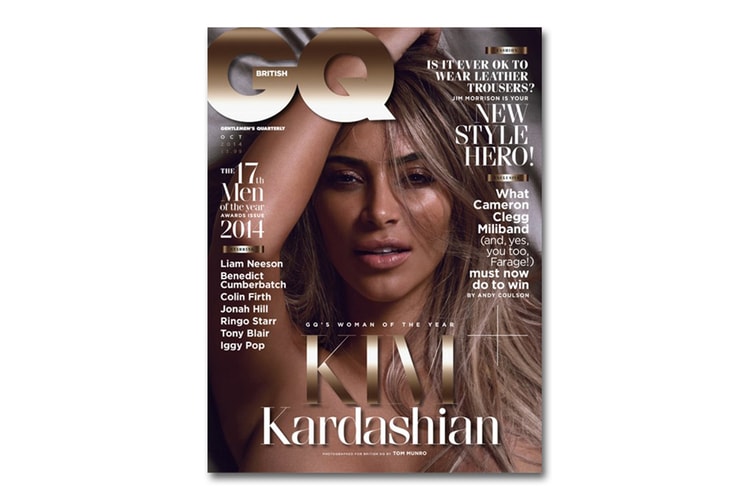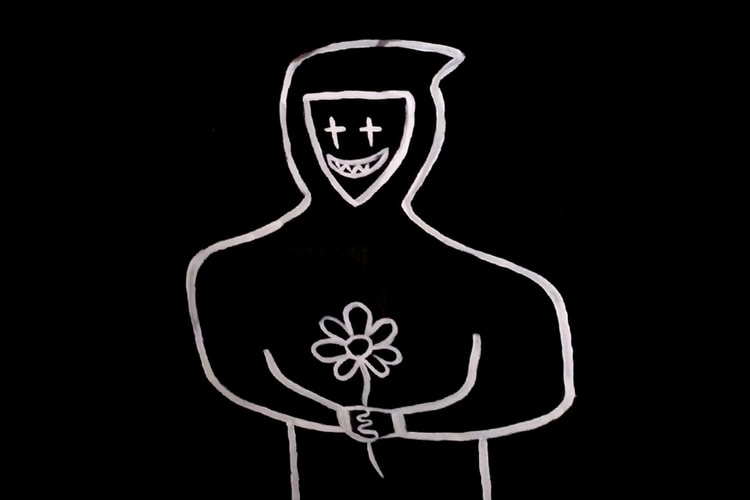Iceland Photography by Tin Nguyen
Iceland has long been a popular travel destination for its stunningly raw natural








Iceland has long been a popular travel destination for its stunningly raw natural landscapes. French art director Tin Nguyen recently made the trip to Iceland and Denmark to record the sights and sounds of these landscapes while traveling around by car. He was able to capture all the different facets of these Scandinavian scenes, from craggy valleys and majestic waterfalls, to steaming geysers and quaint pastoral villages, and even the odd forgotten gas station. Head on over to Nguyen’s website at MrDurian to see the rest of this photo series.