Pop Chart Lab: The Insanely Great History of Apple
Crafted in Brooklyn, and specializing in the rendering and conceptualization of human experience
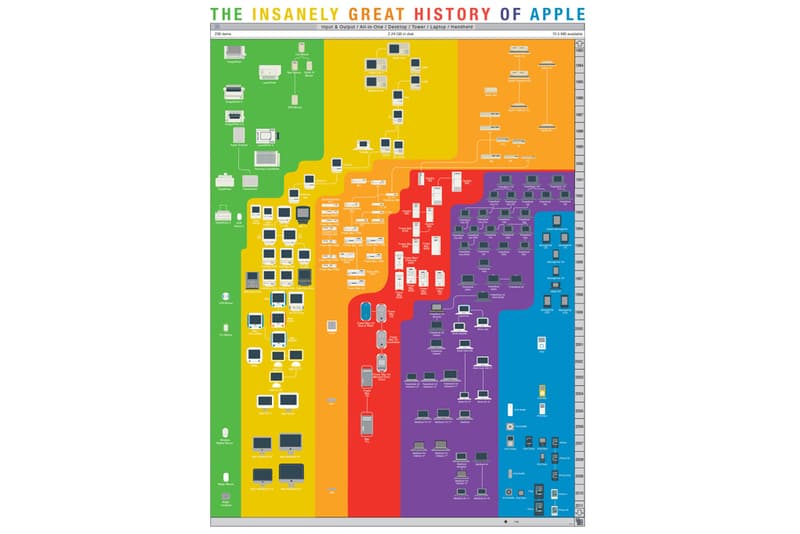
Crafted in Brooklyn, and specializing in the rendering and conceptualization of human experience into chart form, Pop Chart Lab introduces its latest – The Insanely Great History of Apple. The 18” x 24” comprehensive wall visual maps out every computer released by Apple over the past three decades from the Apple I to the MacBook Pro. Neatly organized and streamlined, the chart sorts products based according to their specific type – Input/Output, All-in-One, Desktop, Tower, Laptop and Handheld. Well fit for any Apple enthusiast and retailing for a reasonable $20 USD, availability is now offered through Pop Chart Lab.





















