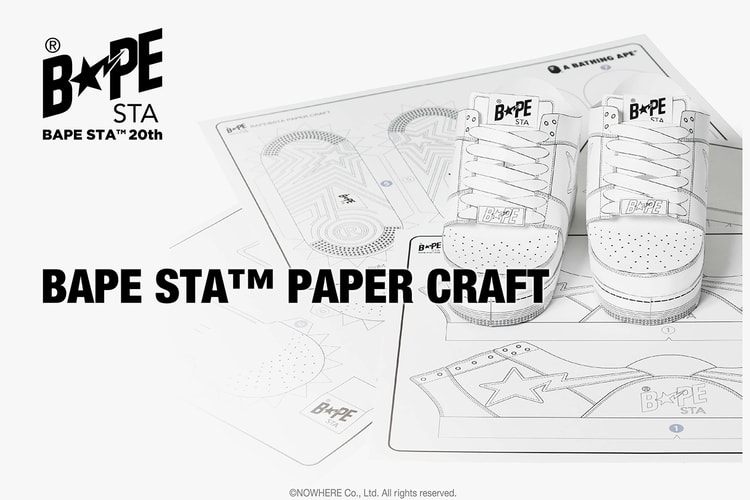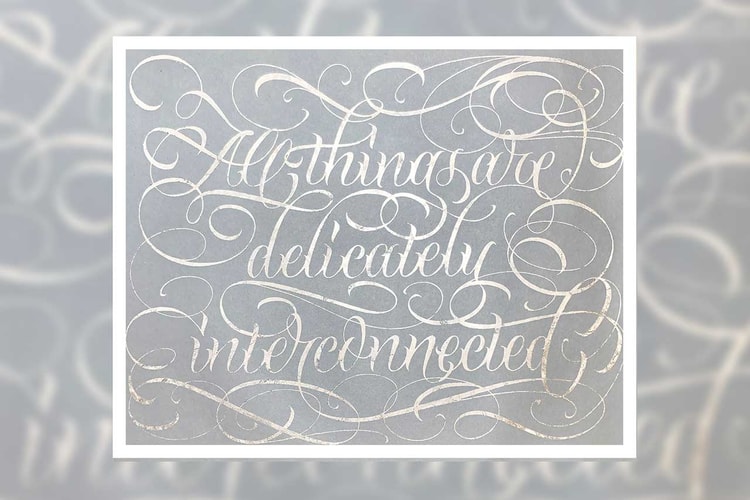Olafur Eliasson Challenges Your World View With Interactive Earth Day Animations
Releasing every hour on the artist’s Instagram account.
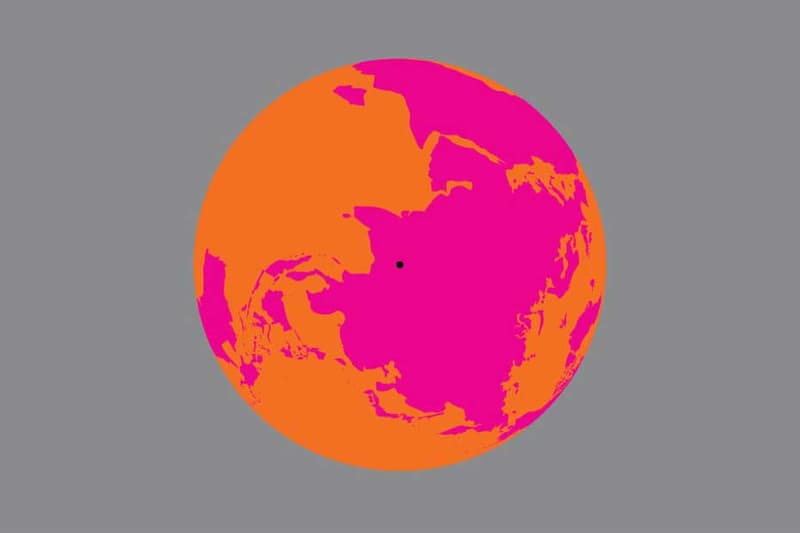
To kick off Earth Day 2020, Danish-Icelandic artist Olafur Eliasson is launching an interactive social media project that challenges participants to rethink how they see Earth. Called Earth Perspectives, the digital initiative consists of nine orange and pink animations depicting different views of the planet, which will be posted via Instagram every hour from 10 a.m. BST. The first picture features the Great Barrier Reef in Australia, while other posts show the Ganges River in India, the Mariana Trench in the Pacific Ocean, the Simien Mountains in Ethiopia and more.
“Each image denotes a particular spot on Earth with a ‘dot,’” a studio statement reads. “If a viewer stares at the dot for about ten seconds and then trains their focus onto a blank surface, an afterimage appears in the complementary colors of Eliasson’s visual — the viewer literally projects a new world view.”
Eliasson said that the project was about looking at the Earth from a distance and hopes it encourages people to reflect on the future of the planet in light of the current coronavirus pandemic. The animation’s after-image is an “ice breaker” for larger conversations on the topic. The initiative is part of the Serpentine Galleries’ Back to Earth program, which asks artists, architects, designers, and thinkers to respond to the climate crisis. Check out Earth Perspectives for yourself on Eliasson’s Instagram account.
For more Earth Day 2020 art, Jenny Holzer launches a limited edition print titled ALL THINGS ARE DELICATELY INTERCONNECTED.