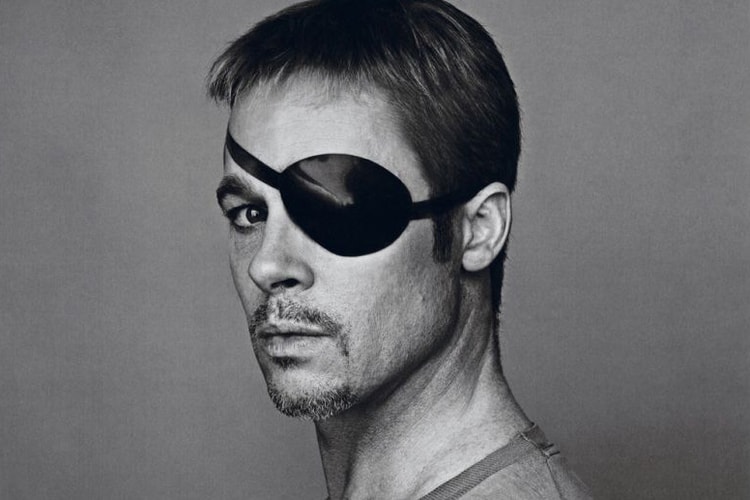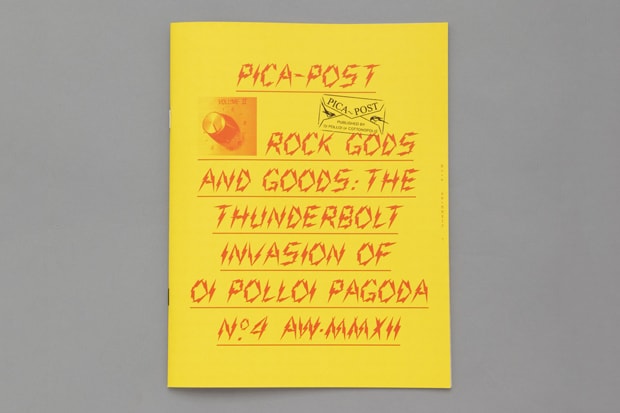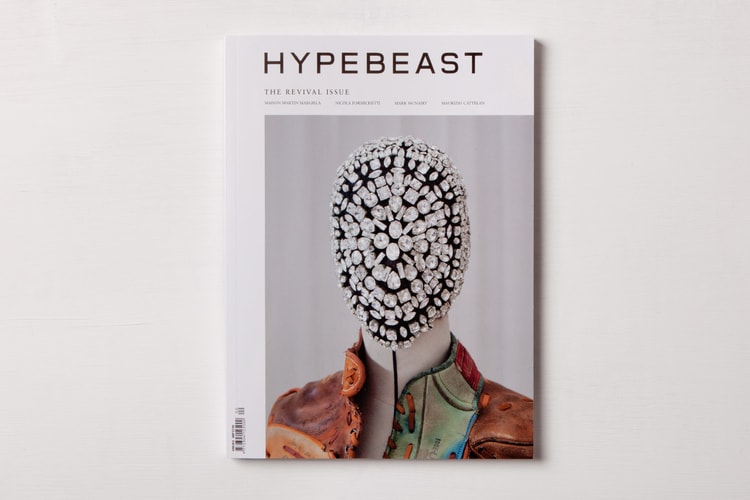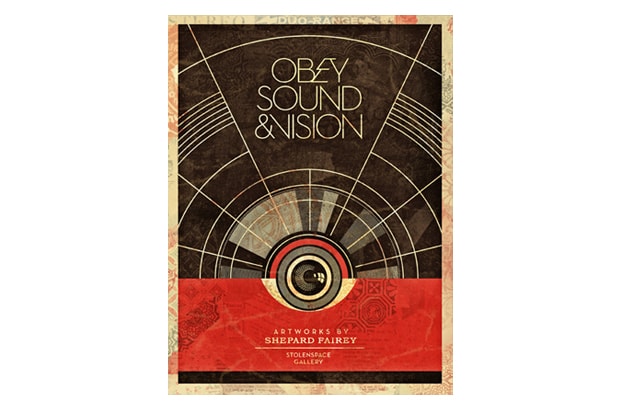Cameron Diaz by Terry Richardson for Esquire
With Esquire’s November issue featuring Cameron Diaz on the cover expected to hit newsstands





With Esquire‘s November issue featuring Cameron Diaz on the cover expected to hit newsstands shortly, famed photographer Terry Richardson releases some throwaway shots with the accomplished 40-year-old actress. In conjunction with an introspective interview, Richardson captures Diaz’s ageless beauty as she prances around his studio in scantily-clad attire.