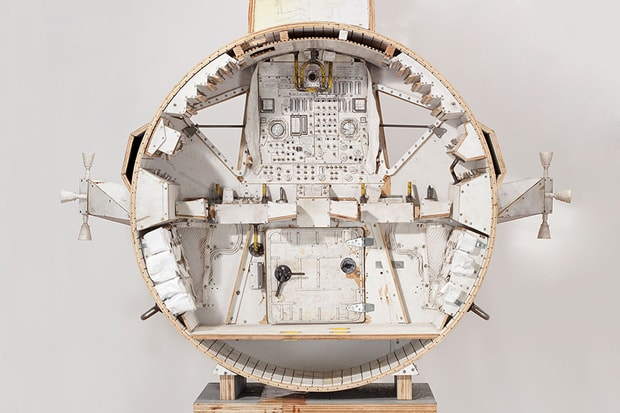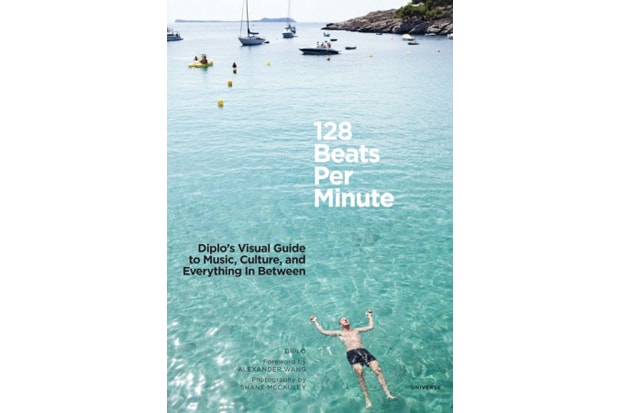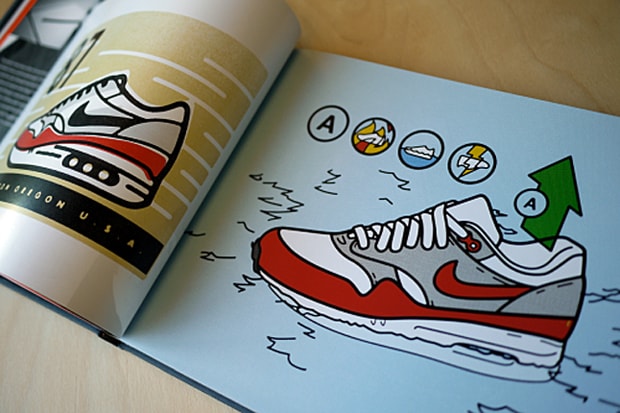Vincent Laforet "Mobius" Short Movie
Featured above is a short movie by Los Angeles-based photographer Vincent Laforet, titled “Mobius.”
Featured above is a short movie by Los Angeles-based photographer Vincent Laforet, titled “Mobius.” Known for his forward-thinking approach to image-making and storytelling, tilt shift and aerial photography, Laforet’s outstanding resume includes various important international publications, a string of prestigious awards, and remarkable recognitions. A pioneer to HD-capable DSLR cameras, Laforet uses the all-new Canon C300 to actualize this latest digital short film that’s packed with crisp, rich visuals and a story that’s worth checking out till the end.